Option 1: Using Interactive Videos - EdPuzzle
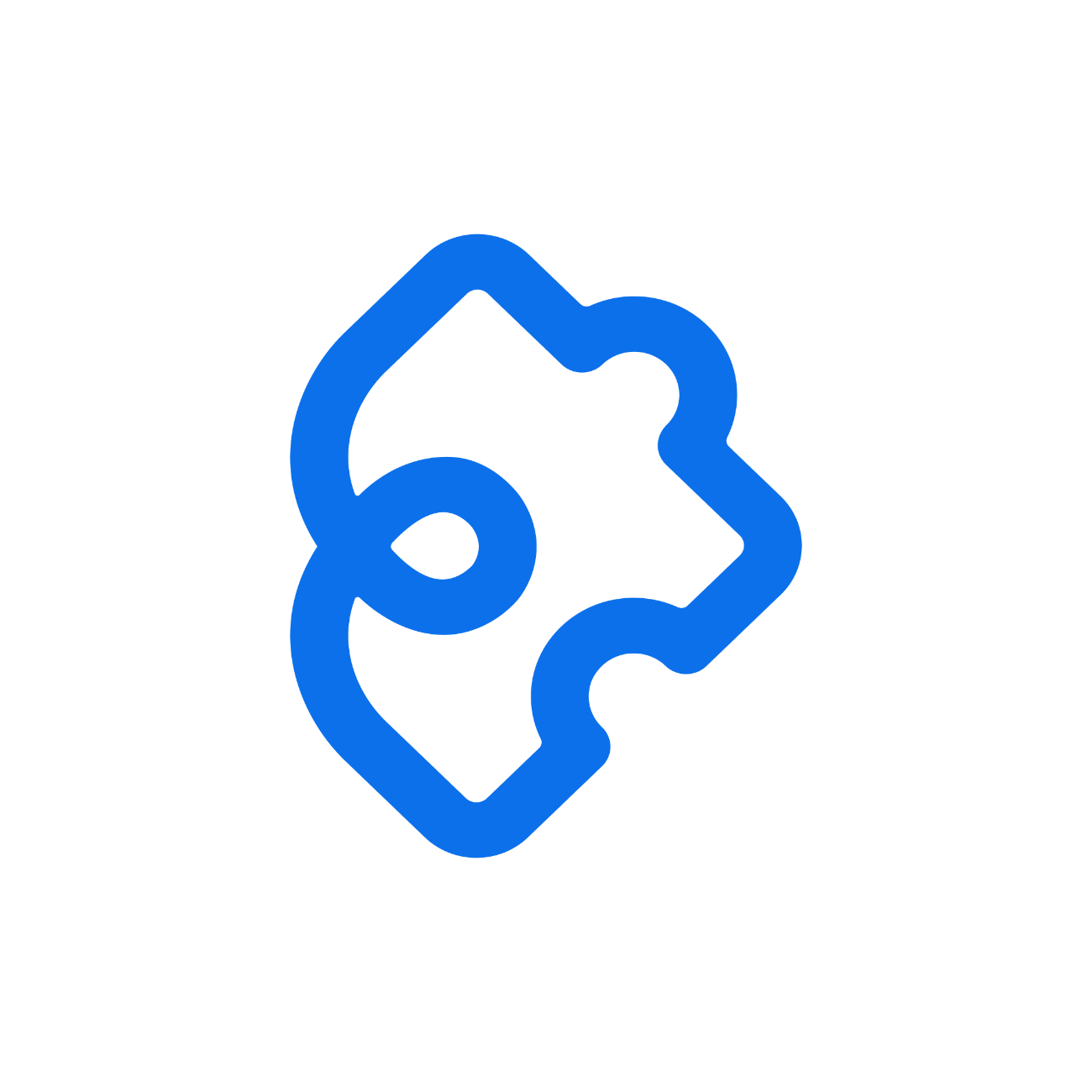
Image source: Edpuzzle
"EdPuzzle is a free assessment-centered tool that allows teachers and students to create interactive online videos by embedding either open-ended or multiple-choice questions, audio notes, audio tracks, or comments on a video. Edpuzzle interactive videos can be made with videos from a number of websites, including YouTube, TED, Vimeo, and National Geographic."
Source: Online Tools for Teaching & Learning, Designed by students in EDUC 390D, 592A, & 692D at the University of Massachusetts Amherst
Before Using This Tool
If you wish to use Edpuzzle with students under 13 years old, you need to ask for parental consent before they create a student account. If you only project the video, you don't need to ask for permission.
Make sure you that the video you choose to use respects copyrights.
1. Explore
Watch the video edited in Edpuzzle as an example.
- Watch the video Bullying - You Can Stop It
- Answer the questions in Edpuzzle. They won't be saved since you won't be connected.
Note: If you use this tool with students without devices, you could provide them with a paper answer sheet to answer the different questions individually and discuss with peers afterward.
2. Watch a Video
Watch a video from our series "Teachers and Students in Action". (2 min 37 s). Write down your observations and ideas in your Participant Booklet below. This is one pedagogical way of using this tool in class to develop C1.
3. Read Information
Read information about Edpuzzle. Write down any information you want to remember for later.
4. Takes Notes
Earn a Badge
If you wish to earn a badge for this module, you only need to write down the names and a short description of each of the 4 tools you have explored in this module.