2.1 Prepare
In order to prepare students to respond to texts, with our without the use of technology, we must first make sure they have the necessary background knowledge on the topic. We can address a lack of sufficient prior knowledge of a given topic or theme by utilizing strategies to offer the necessary context or background information.

What students already know about the content is one of the strongest indicators of how well they will learn new information relative to the content.
Marzano, 2004
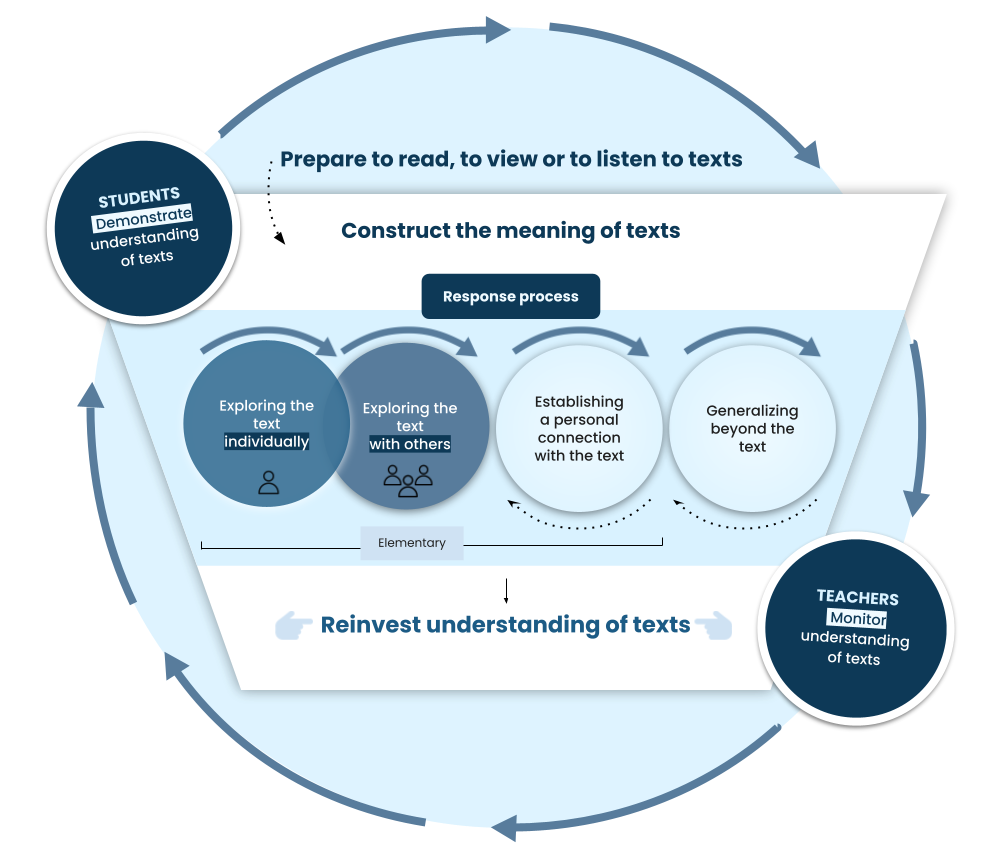
In the reinvestment task model, students are provided with texts featuring inspiring young individuals, including Sophie Scholl, a young German involved in an underground anti-Nazi resistance.
Recognizing that students may have limited background knowledge about World War II, the Nazis, or the related vocabulary, employing one or all of the following suggestions to fill this knowledge gap would be beneficial.
Ideas to prepare students prior to introducing texts using digital technology
Your task
Explore the examples of activities utilizing digital tools below.
As you explore these tools, take notes in your participant booklet, noting new tools or innovative ways to utilize them. These digital tools are highly versatile and can serve multiple educational purposes, addressing a variety of intentions. For instance, word clouds can be used to frontload vocabulary, to activate prior knowledge, or even as an exit ticket.
One way to present or introduce a topic is to create a word cloud
Introducing a topic effectively in an ESL classroom, especially when students have little to no background information on the subject promotes active engagement by capturing students’ interest and curiosity and lays the groundwork for successful language acquisition and content understanding.
Select keywords and create a word cloud and then present it to students which will allow them to make predictions about the topic by analyzing the word cloud.
This prediction activity activates their prior knowledge, encourages critical thinking, and prepares them for the upcoming content.
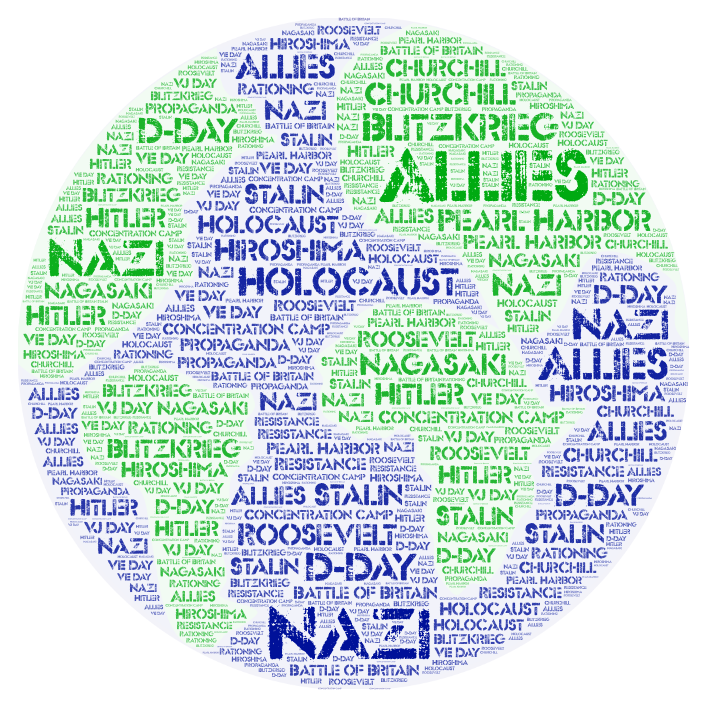
One way to frontload vocabulary is to create digital flashcards
Frontloading vocabulary is a valuable strategy where students are introduced to vocabulary the teacher anticipates may cause a comprehension break before they are introduced to a text, thus reducing potential barriers to understanding and allowing students to engage more effectively with the text(s).
Select key vocabulary and create digital flashcards with the terms on one side and definitions or images on the other.
Present the flashcards to the group, asking them to identify familiar terms or invite them to use one of the many interactive self-study activities to understand the vocabulary that collocates around the topic or theme of the upcoming text(s).
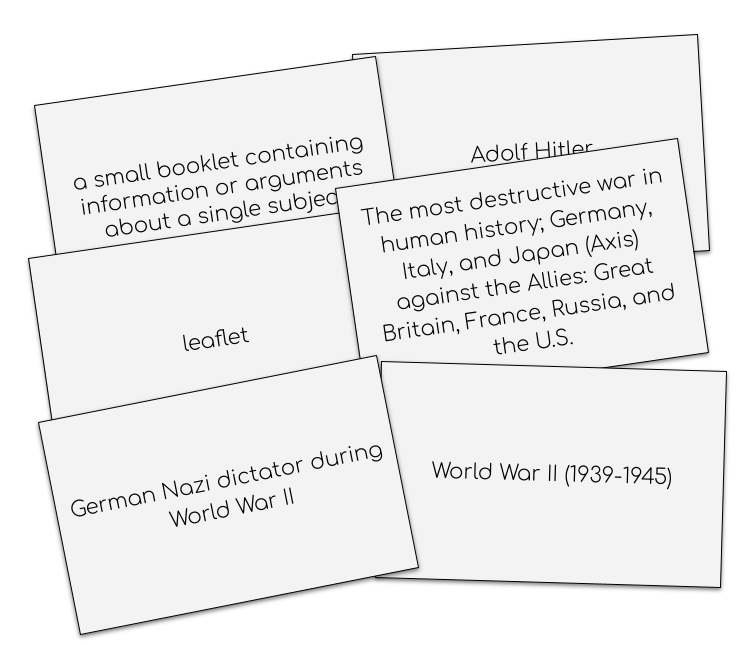
Tutorial
Watch the tutorial "Frontloading Vocabulary With Digital Flashcards "
-5 mins 33 secs-
One way to activate prior knowledge is to create an online survey or quiz
Activating prior knowledge is beneficial for ESL students as it can boost their confidence and motivation by validating their existing understanding. Additionally, it facilitates language acquisition by connecting new learning to their pre-existing knowledge.
Using a digital tool to activate prior knowledge in an ESL classroom can be both effective and engaging.
You can create an online survey or quiz using platforms like Google Forms or Kahoot.Ask students questions related to the upcoming content or their personal experiences which can help gauge their existing knowledge and provide insights into their interests and backgrounds.
Some ways to provide some background information
Presenting relevant background information is a highly effective pedagogical strategy that allows teachers to preemptively address potential comprehension hurdles. Providing background information to ESL learners supports them in making connections between their existing knowledge and the new content they will encounter.
Determine essential concepts, historical context or ideas related to the theme of the upcoming lessons students need to know or understand.
Select engaging texts (videos, images, real-world examples, etc.) that capture students’ interest to present the information. Gauge student understanding with discussion questions prior to presenting.
Tutorial
Watch the tutorial "Creating an Interactive Video With Edpuzzle"
-5 mins 27 secs-
Note: While this tutorial was created to demonstrate how to use this tool to help students construct the meaning of texts, it can also be used to provide background information. The procedure explained in the tutorial is the same for both purposes.
Note - La Digital designs and develops free digital tools for educators. Although they are a French company, their tools are available in English.
Badge Opportunity
"Design 01" Badge
This badge is awarded to the learner who:
- explores examples of pedagogical uses of technology that can be used to prepare students before introducing texts,
- prepares an activity using a digital tool of their choice for this purpose and,
- shares the activity or sequence.

Length: 90 minutes
How to get a badge
Think about an instance where your students seemed to lack background knowledge or struggled with the vocabulary within the source texts, or anticipate an upcoming learning sequence where this might happen.
- Prepare an activity for your students that integrates a digital tool to address one of these needs.
- Provide a detailed description of your activity, including the level of your students and the need you hope to address. Include the text(s), if possible, and a link to the activity the students will complete.
