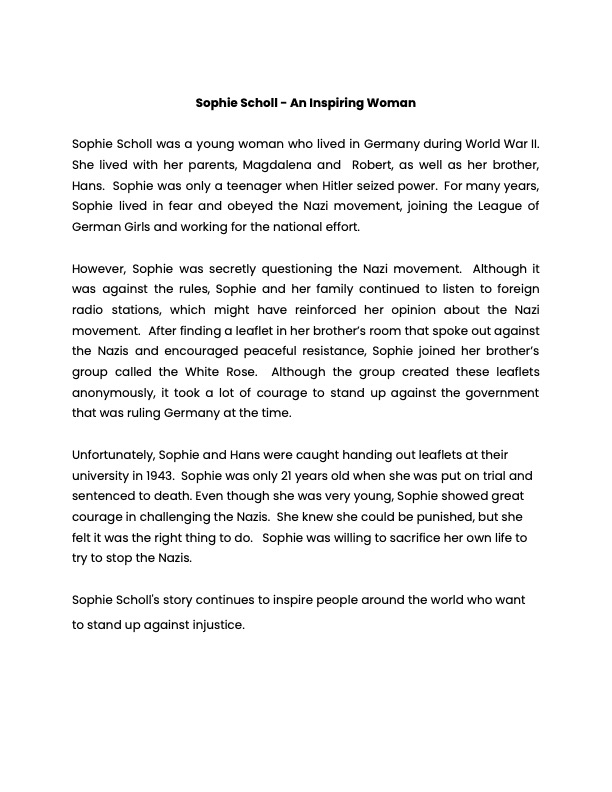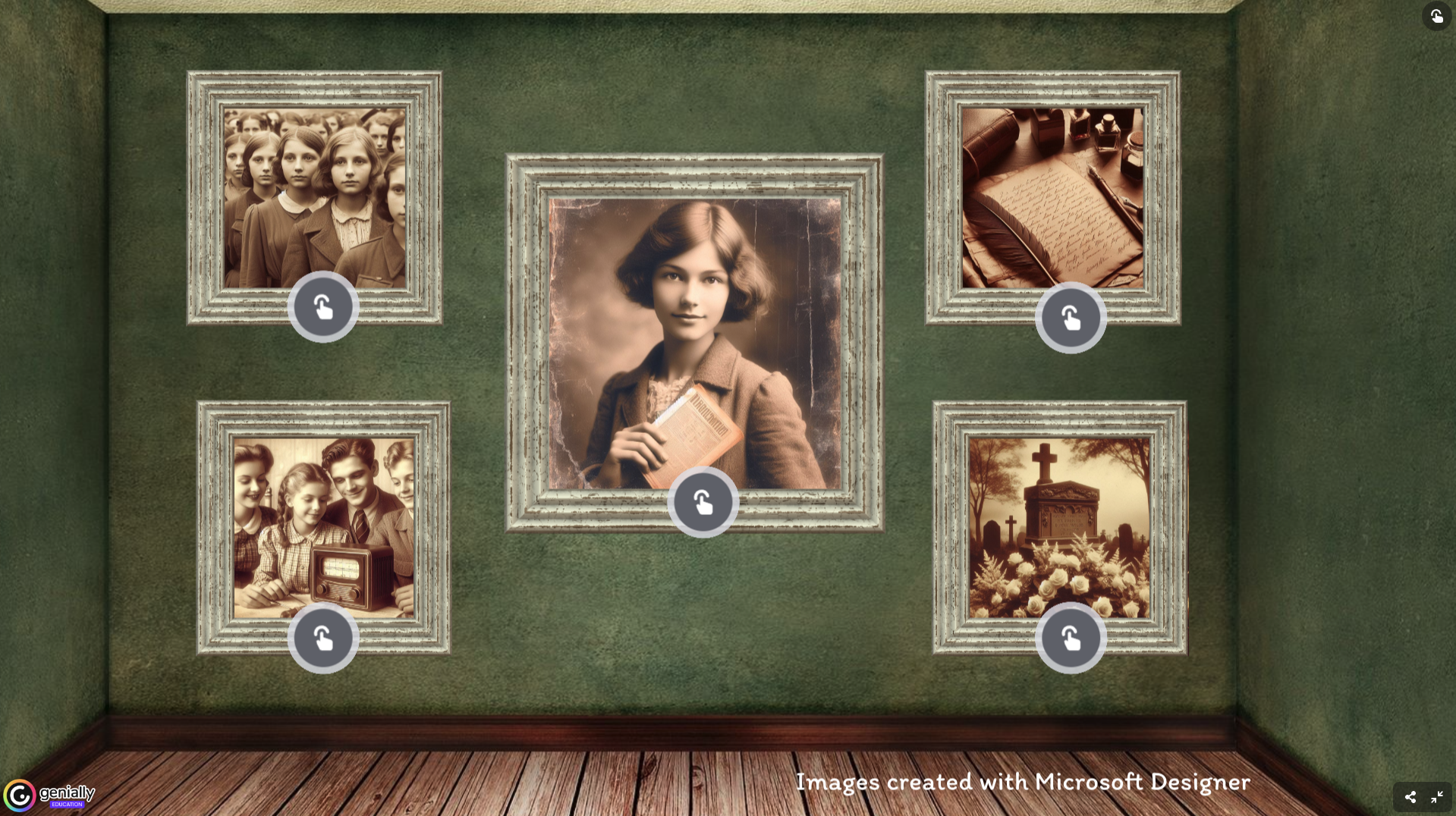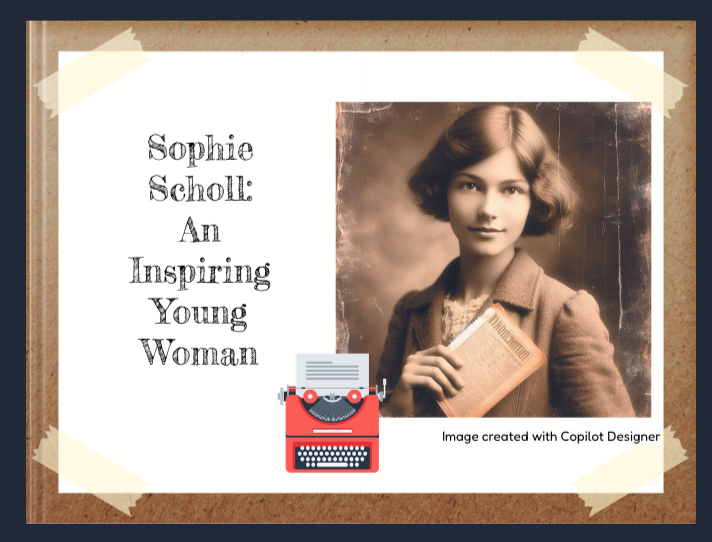2.3 Reinvest
In modules 1 and 2, you reviewed text types, the response process, copyrights, and solid reinvestment tasks. You also explored digital activities designed to help students construct the meaning of texts through the use of various digital tools.
Many of these digital tools are versatile and can be utilized not only to help students construct the meaning of texts but also in the reinvestment task itself!

Let's first examine the model reinvestment task where students must select, organize, and adapt information from a variety of texts to produce a text intended to commemorate an inspiring young adult.
Next, explore the suggested tasks with the same requirements as the model task but integrate digital tools that could be recommended to students for this reinvestment task.
Proposing tasks that can be shared with the actual intended audience is not only more meaningful and authentic but also helps students develop their digital competency while making their work more interactive and accessible. After all, why write something on paper if it will never reach the intended recipient?
Model Reinvestment Task
Task : Students write a text to commemorate an inspiring young adult
Purpose : To pay tribute/to entertain
Audience : Peers
Evaluation criterion : Use of knowledge from texts in a reinvestment task
Task requirements:
Select, organize, and adapt knowledge from texts provided in light of purpose and audience
Select
Select relevant knowledge (e.g. personality traits, accomplishments, challenges / obstacles, influence on others) from texts
Organize
Organize knowledge from texts in a coherent manner using an outline (e.g. organize information according to type, such as accomplishments and anecdotes; group ideas; present information in a logical order)
Adapt
While remaining true to the original texts, adapt knowledge in view of the task by using information/ideas and language, and using own words (e.g. transform an event from the texts into an anecdote about the inspiring young adult, draw conclusions from the texts about the character’s personality/qualities and write a description, adapt language to target audience)
Remember!
This course follows accessibility standards. When you click on links, they will open in the same window, replacing the page you are viewing. To return to the original page, click the left arrow in your browser.
Alternatively, if you prefer to open pages in a new tab, right-click on the link with your mouse and select "Open in a new tab." This will open two tabs in the same window.
Suggestions for reinvestment tasks
integrating digital technology
Suggestions for reinvestment tasks
integrating digital technology
Have students create a video
Canva
Tutorial
Watch the tutorial "Exploring Canva to Reinvest Understanding of Texts"
- 6 min 32 s -
Have students an interactive poster
Tutorial
Watch the tutorial "Exploring Genially to Reinvest Understanding of Texts"
- 7 min 38 s -
Have students create a book
Tutorial
Watch the tutorial "Exploring Book Creator to Reinvest Understanding of Texts"
- 5 min 47 s -
Remember!
When suggesting digital tasks to students, ensure they are already familiar with the tools or plan for and provide time for them to discover and learn how to use them. The digital activity should not hinder their ability to succeed in the final task.
Regardless of whether the task uses technology, the requirements must remain the same. It's the content that is evaluated, not the digital product.
Participant Booklet